Microsoft announced that they will be rolling out Windows 11 later this year or early next year to new and existing devices with a series of new features and major design improvements.
Basically, Windows 11 is Windows 10 with rounded corners, a new modern design, and Fluent icons. Start Menu also has been redesigned and will show your apps and websites in a grid layout, pretty much like the Windows 10X and ChromeOS.
Native Windows apps are additionally receiving a major redesign as part of new operating system (OS). The fresh look for native apps was highlighted amidst the event video and there’s slight possibility that we might observe new apps in the forthcoming preview builds.
Table of Contents
File Explorer
After the release of Windows 8, this is the first time that File Explorer is getting redesigned. The file explorer now gets rounded corners, new icons, and a new header that substitutes the current ribbon toolbar.
The ribbon tool/menu at the top of the window has been dropped.
The updated Explorer now incorporates a Fluent Design similar to a header menu with icons and rounded edges, however, the basic functionality stays unmodified.
Windows Settings
Additionally, Microsoft is updating the native settings app with a brand new redesigned look that features rounded corners, Fluent icons, and a new navigation menu on the left side of the window.
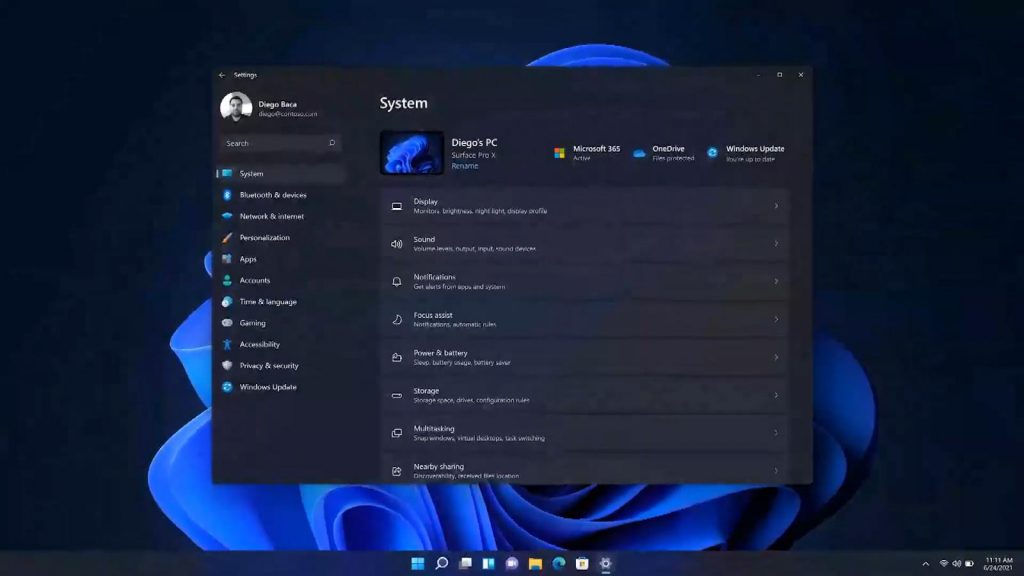
Microsoft Photos
Microsoft Photos additionally receives a fresh design and it appears to be utilizing WinUI-controls. But, it isn’t still clear if Microsoft is working on any new features for the Photos app.
Microsoft Paint and Notepad
Besides File explorer, Microsoft’s Paint and Notepad are additionally receiving a new header where you able to find the brushes, undo, search and other options.
Office app
Microsoft Office apps also will be updated with a similar header menu. The PowerPoint app has also been updated with a fresh new design. The comprehensive design has remained unmodified. However, few changes in the app can be easily recognized.
For instance, PowerPoint will now use updated icons and rounded corners for options within the new header, similar to other native Windows apps such as MS Paint and Notepad.
Along with the screenshots of new designs, Microsoft additionally has uploaded a teaser video that provides us with brief insights about the forthcoming enhancements.
Looking for more Windows news? Signup for our news later for the latest update




