Google adds keyboard shortcut for its search results page. Now, you can easily jump to the search box with this handy keyboard shortcut.
Google search engine is so powerful that in most cases you will find what you need on the first query search. However, few queries are quite complex that you may want to use the search operators.
Having said that, Google adds keyboard shortcut that works on desktop PCs and is quite easy to remember. You need to simply press ‘/’ on the main search results page and the cursor will right away take you to the search box, directly to the end of the current query.
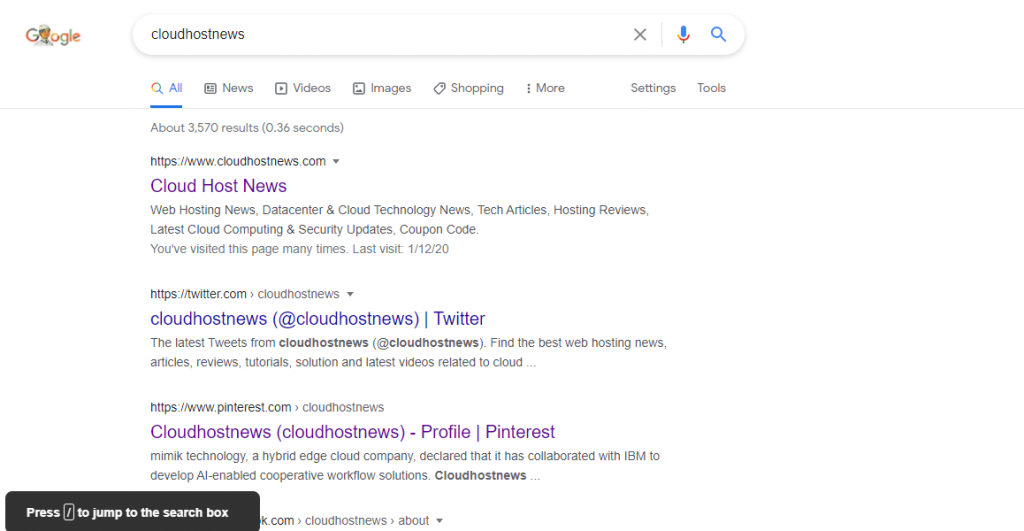
While the Google search does not offer you the answer or links you need, you need to get back to the search field and polish your terms to get better results. This process normally requires scrolling up and clicking the box, however; from now on, you will just have to press the “/“ (forward slash) key on your keyboard and Google will automatically return you to the search field, regardless of where you are on the search results page. You will be able to type your refined query straight away.
On getting the cursor back in the search box, the suggestion will appear again to offer prompt revisions that can enhance the results. Most certainly, the earlier keywords are not automatically eliminated, therefore you can simply add the additional terms. The shortcut can likewise be utilized to return to the search box and launch a different search if the last search presented the results you were seeking for. You will simply have to remove/delete the previous keywords first.
Google Adds New Keyword Shortcut For Its Search Result Page
Google’s new keyword shortcut feature is an excellent enhancement to Google Search, and other search engines should definitely steal it.
The new shortcut is available for all browsers. It just works, as long as you recognize it exists. Following all, years of doing online searches have created habits. You’ll simply need to educate yourself to use the “/“ shortcut into your searches moving ahead.
Press / to jump to the search box
Google will notify users about the new shortcut through a pop-up in the bottom left corner of the search results page, which appears shortly when any other key is pressed, as you can see in the image above.
Hope you liked this news article on Google adds keyboard shortcut for its search results page.
For more Network/Internet News, subscribe to our newsletter and get the latest update from network & internet industries.




