The Windows 10 KB5003173 update is failing with 0x800f0922 for several users as per the various reports online.
While Windows Update generally gives a seamless update experience, it seems that few users are having issues while upgrading from April 2021 Patch to the newly released May 2021 Patch.
Windows 10 KB5003173 is a part of the May 2021 Patch Tuesday update cycle which was released on May 11. This is the security cumulative update for the latest version of Windows 10 – version 20H2 (released in October 2020) and version 2004 (released in May 2020).
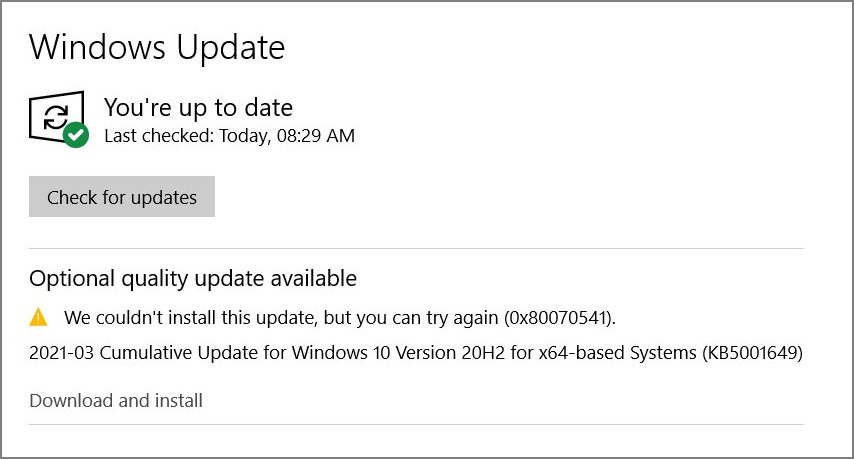
Based on reports on Reddit, it seems like Windows 10 error 0x800f0922 is affecting those devices where Microsoft Edge (Chromium) has been manually uninstalled to roll back to the legacy Microsoft Edge.
While uninstalling the new Microsoft Edge, the uninstaller deletes all of the linked files however leaves behinds some left overs such as empty folders.
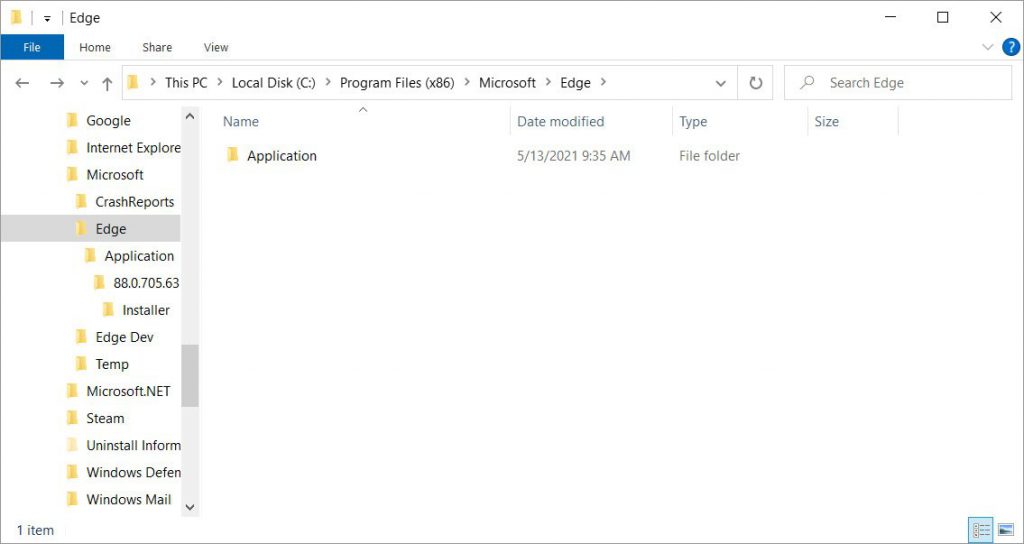
How to fix 0x800f0922 error on Windows 10
To fix Windows Update error 0x800f0922, use these steps:
- Open the system drive.
- Go to Program Files (x86).
- Open Microsoft folder.
- Search and delete the Edge folder.
- Perform a system restart
If you still can’t apply a cumulative update for May, go to Microsoft’s website and then download and install Chromium Edge Browser.
By doing so, the cumulative update will successfully detect the browser on your system and the installation will proceed as confirmed by impacted users.
Windows 10 update installation failure always throws an error message. However, the error message may differ. Sadly, there are even situations where the update installation fails with distinct error messages every time, and the Microsoft Edge workaround doesn’t work.
In another case, a few users have reported that while installing Windows 10 KB5003173 update downloads and installation are getting stucked at 73%, and later shown an unexpected error message.
Looking for more Windows news? Signup for our news later for the latest update.




