If your old PC or laptop is lagging too much, we suggest you install Zorin OS, a powerful operating system that will boost the performance of your system.
Zorin OS is a Linux distro based on Ubuntu, the most popular Linux distro for its ease of use and modern design. This operating system is specially crafted to offer Windows and Mac users a similar graphical user interface but on a Linux distro. The best part is that you don’t need any technical know-how to run the Zorin OS.
Zorin OS offers a fantastic user experience; the icons and animation effects included in the latest version blend well with the theme.
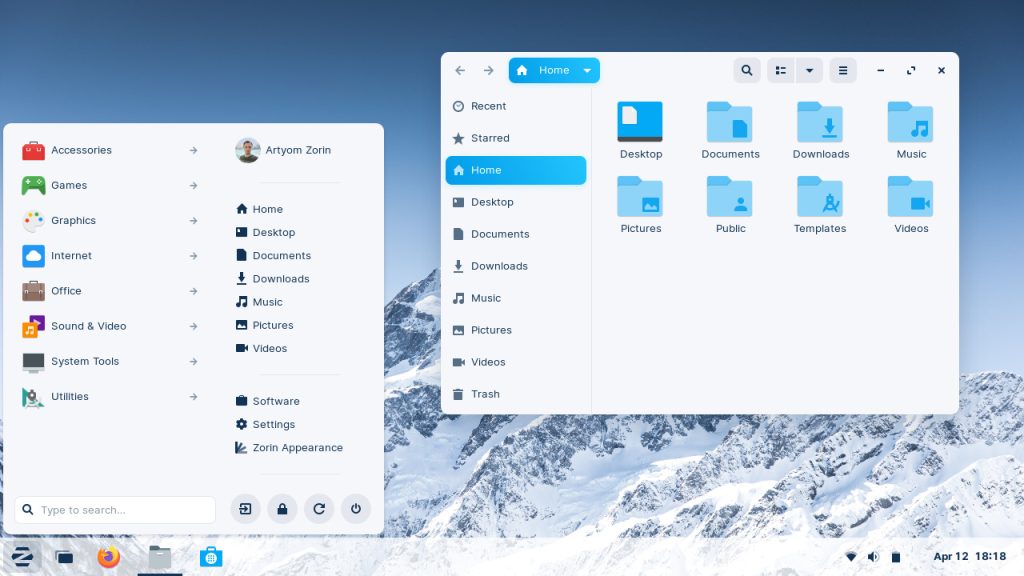
Furthermore, this operating system eases the process of installing Windows software on Linux.
As we said before, this distro is built on Ubuntu; you get a tweaked user interface and support a vast collection of software.
Zorin OS comes in the following editions; Ultimate, Education, Core, and Lite.
Table of Contents
Why Switch to Zorin OS?
Zorin OS is based on a Linux distro; you don’t need to worry about licensing costs, unlike Windows or Mac.
The Zorin OS lite edition powered by the XFCE desktop environment is crafted to run on older systems with less resource usage.
Zorin OS lite can breathe new life into your old computer or laptop.
After learning about the features offered by Zorin OS, you may now be eager to know the requirement for installing Zorin OS onto your system.
Zorin OS Requirements for Various Editions
Below we have stated the requirements for installing specific versions of Zorin OS:
Requirements for Zorin OS Ultimate, Education and Core
- CPU: 1 GHz Dual-Core – Intel/AMD 64-bit processor
- RAM: 2GB
- Storage: 10GB (Core & Education) or 20GB (Ultimate)
- Display: 800 x 600 resolution
Requirements for Zorin OS Lite
- CPU: 700 MHz Single Core – Intel/AMD 64-bit or 32-bit processor
- RAM: 512MB
- Storage: 8GB
- Display: 640 x 480 resolution
To download the Zorin OS, click on the download link.
You will also find the details about the pro edition (additional wallpapers, layout), which you can grab for a one-time fee of $39.
Wanna read articles on Linux? Subscribe to our newsletter today to get regular updates on Linux Kernel and Distros.




