Microsoft is testing the new redesigned Windows 11 Task Manager included on the preview build 22538 for the “Developer” channel.
The Windows Task Manager which remained unchanged since the Windows release gets completely revamped in the latest Windows 11 preview build.
This so-called hidden feature has been included in the Windows preview build that Microsoft released last week. A new user interface for the Task Manager has been introduced.
Gustave Monce, a Windows developer who first noticed the feature says that enabling the feature does not add any new functionality to the program.
The revamped Task Manager includes pretty much the same information screens like Performance, App History, Startup apps, Processes, Details, users, and services.
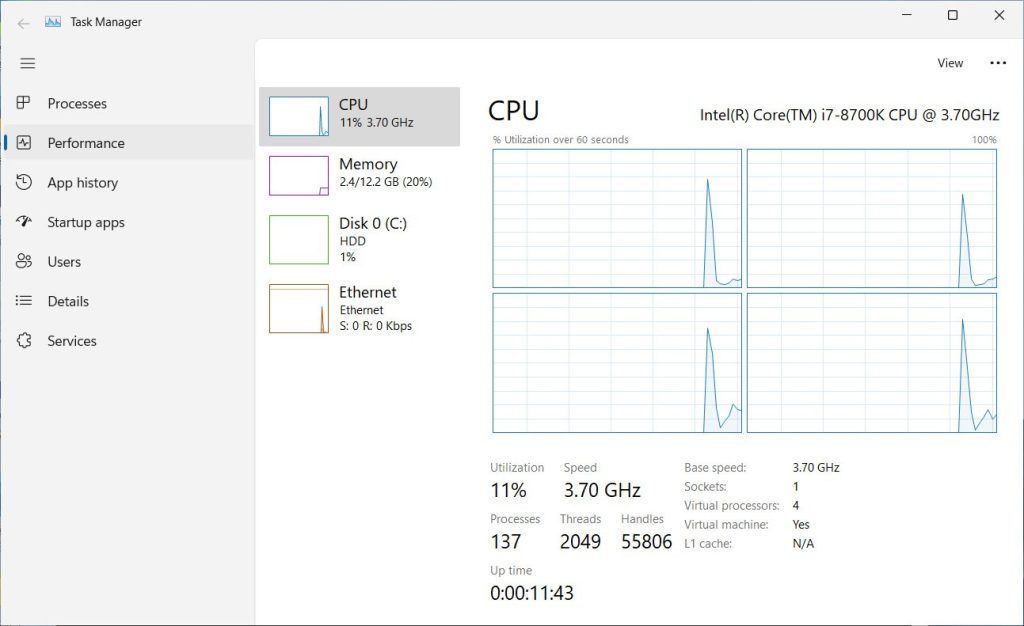
But, we noticed a change in the app-like user interface with a sidebar menu for the Task Manager. Additionally, Microsoft was also spotted testing a new hero element that shows a pinned section containing the details of the system like CPU usage, GPU usage, and the model name at the top of the Task Manager.
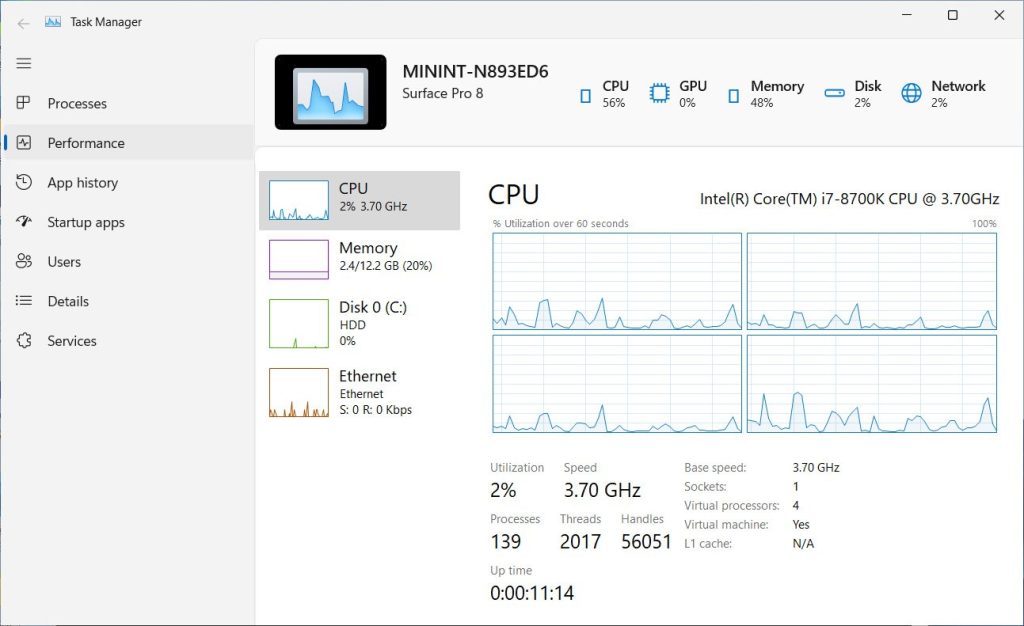
If you are eager to test Windows 11 Task Manager, you can join the Dev Channel of the Windows Insider program to download and install the latest build.
- Once the latest build is installed, Download ViveTool and extract the zip file.
- Now, open the elevated command prompt and go to the installed directory path. Type the following command and press enter:
- vivetool addconfig 35908098 2
- For enabling hero element, type the following command and press enter:
- vivetool addconfig 36898195 2
- Lastly, for Dark Mode support, type the following command and press enter:
- vivetool addconfig 37204171 2
Now, check out the new revamped Task Manager.
Meanwhile, you can disable the Task Manager feature through following ViveTool commands:
vivetool addconfig 35908098 0
vivetool addconfig 36898195 0
vivetool addconfig 37204171 0Looking for more Microsoft news? Signup for our newsletter for the latest update




