Yesterday Google released the Chrome 86 stable release. With the latest release, it brings in several security enhancements and few new APIs for developers.
With each new chrome release, Google Chrome mainly focuses on the main theme. For instance, Chrome 84 focused on UI overhauls, while Chrome 85 focused on speed and API enhancements.
Being said that, Chrome’s latest chrome 86 release brings in several password and security-related upgrades, however with few depreciations and the new APIs included under the hood as well.
Table of Contents
Biometric Auto-fill on IOS With Chrome 86 release
Google is extending its touch to fill the password feature on IOS. The feature was built to limit users from auto-filling passwords on phishing sites, however, it likewise allows users to fill in passwords in login forms with just a touch of a finger, without the need to scroll down through tens or hundreds of entries to pick the appropriate credentials to auto-fill.
Beginning with the chrome 86 release, the latest feature will also be present on iOS, whereas an extra security feature, users would be asked to authorize or authenticate through a biometric prior to auto-filling passwords. This incorporates the use of Face ID, Touch ID, or their phone password as their last option.
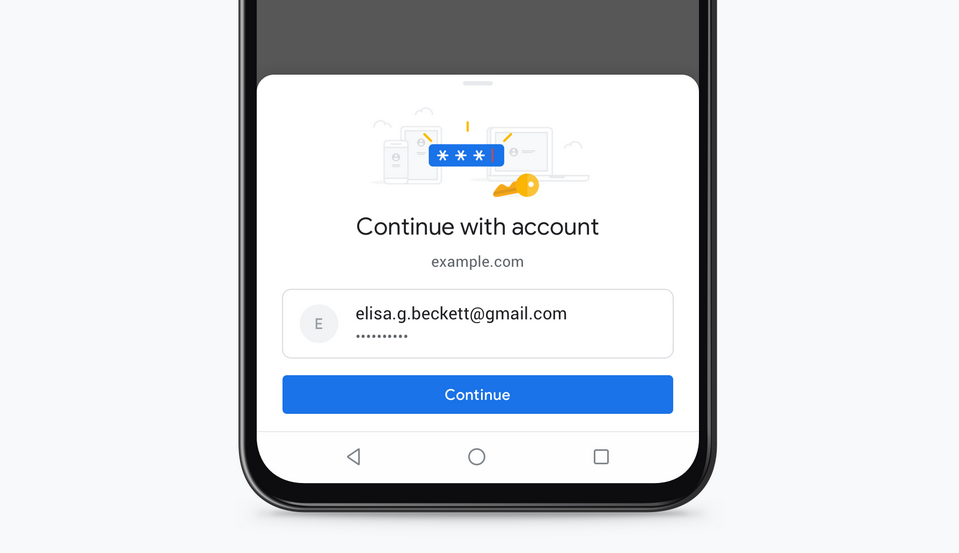
Enhanced Safe Browsing Coming to Mobile
Enhanced Safe Browsing, a security feature that offers enhanced phishing and malware discovery, is being extended to mobile versions of Chrome.
The feature made its initial appearance in Chrome 83, in May 2020, but just for desktop versions.
Warnings on Insecure Forms
With the chrome 86 release, warnings will be displayed while entering data into insecure forms.
According to Google, insecure forms are referred to as those forms that are hosted on encrypted HTTPS pages but which secretly submit their data through non-encrypted HTTP operations.
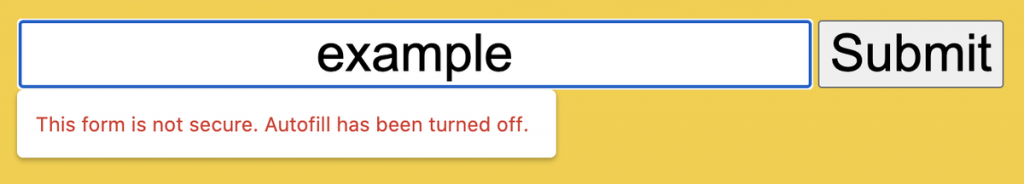
Insecure Downloads Warnings
Moreover, Google plans to display warnings whenever a user download’s files through HTTP from pages that display HTTPS.
With the release of chrome 86, by default the archive files and executable are blocked while chrome displays warnings for office related document downloads.
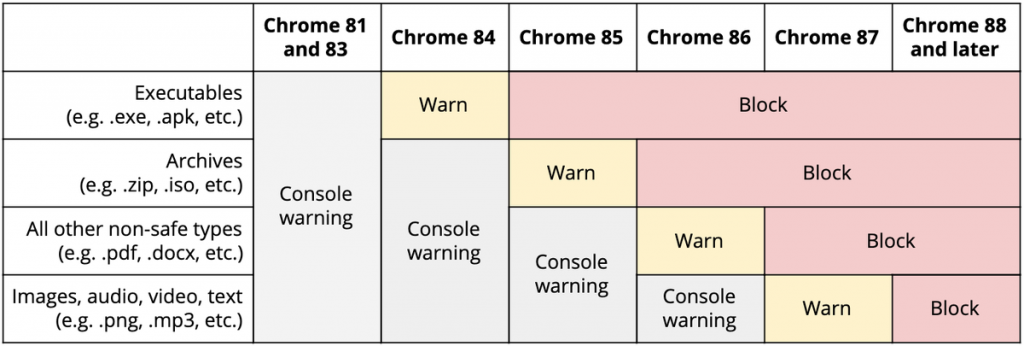
Looking for more software news Stay tuned for the latest update news, subscribe to our newsletter to get the latest and regular updates.




