Yesterday, Microsoft released the Windows 11 KB5006746 cumulative update that not only fixes critical gaming performance issues with the AMD Ryzen CPUs but also several other issues within the Windows 11 operating system. This update fixes sixty-four issues in the Windows 11 OS.
Microsoft’s KB5006746 update is a part of their scheduled October 2021 monthly ”C” updates that let Windows 11 users test the fixes that will be released in the upcoming November 9 Patch Tuesday update.
You might be wondering what is the difference between the current C update and the November Patch Tuesday update.
The C updates are optional and just contain several bug fixes and performance enhancements but no security updates.
Whereas, Patch Tuesday update contains security fixes and bug fixes.
Users can install this update by navigating to the Settings > Windows Update.
Note: The KB5006746 is an optional update so you need to manually check for updates.
Once you get a notification saying, updates are available to download, click on the download now button as shown in the image below.
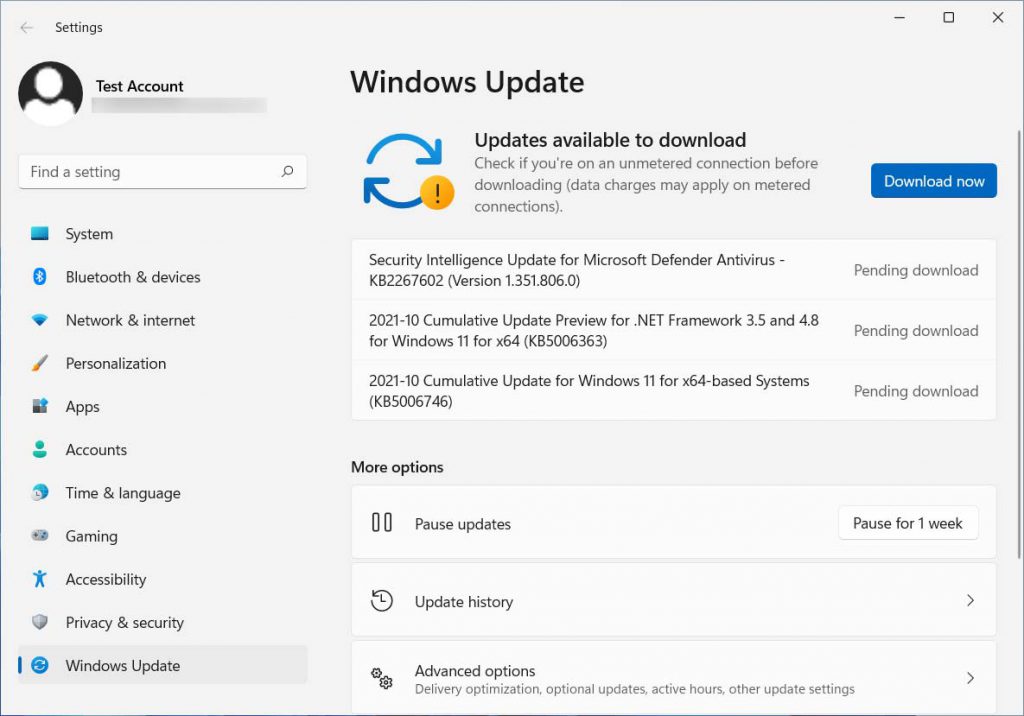
In the meantime, users can check out Microsoft Update Catalog to download and install the KB5006746 preview update.
Table of Contents
Gaming Performance Issues have been Resolved
The recent cumulative update fixes several issues with the gaming performance in Windows 11.
Since October 5, the official launch date of Windows 11, some of the users have been complaining about the performance degradation issues with AMD Ryzen CPUs.
Soon, AMD published a support article where the company explained that these issues were caused due to L3 cache latency may increase for some applications and UEFI CPPC2 may not preferentially schedule threads on a processor’s fastest core.
But now with the KB5006746 update, the performance issues on the AMD Ryzen CPU devices have been fixed.
Additionally, the issues with the Bluetooth keyboard and mouse were also fixed.
Besides these, Microsoft has fixed an issue that restricts users from using the Xbox Game Bar Recording features.
Now, let’s see what’s new in the Windows 11 KB5006746 update.
Windows 11 KB5006746 Update Highlights
Once you install the KB5006746 update, the build number will be updated to 22000.282
Below are some of the improvements and fixes included in the Windows 10 KB5006746 cumulative update preview.
- Fixes an issue where the Internet Explorer misbehaves when any user types some specific characters into the Input Method Editor (IME).
- Fixes an issue that occurs when the users try to rename the file with the new Japanese IME.
- Fixes an issue with voice assistant sounds.
- Fixes an issue where the lockscreen goes black if slideshow of picture is set by the user
- Fixes an issue that restricts users from opening multiple instances of app when the user press shift button an clicks on the app icon
- Fixes an issues with the execution of some applications where they run slower than they used to in Windows 11
- Fixes an issue with the bluetooth keyboard and mouse where they react slower than expected
- Fixes an issue with the Xbox Game Bar that didn’t allow to record gameplay
- Fixes issue with in-built narator and other screen readers that in some cases fails to announce when the start menu is open
- Fixes issue where the search window does not appear in the secondary window
- Fixes the animations and visual designs of the the chat icon on the taskbar
- Fixes an issue where some users report that Start menu doesn’t work properly and shows an old taskbar after upgrading to Windows 11
For more information on what improvements and fixes are included in the KB5006746 update, you can read Microsoft’s KB5006746 support bulletin.
Looking for more Windows news? Signup for our newsletter and get the latest update




