The previous week Microsoft released a new optional cumulative for its latest operating system, Windows 11. The Build 22000.469 or KB5008353 offers tons of bug fixes including the HDR display issue and the fix for the Bluetooth connection problem.
The update also features a new redesigned Microsoft account page that has been crafted to make it more useful. The revamped Microsoft account page now incorporates additional information about your Microsoft accounts such as the payment info, Microsoft 365 subscription order history, and Microsoft rewards in some specific regions.
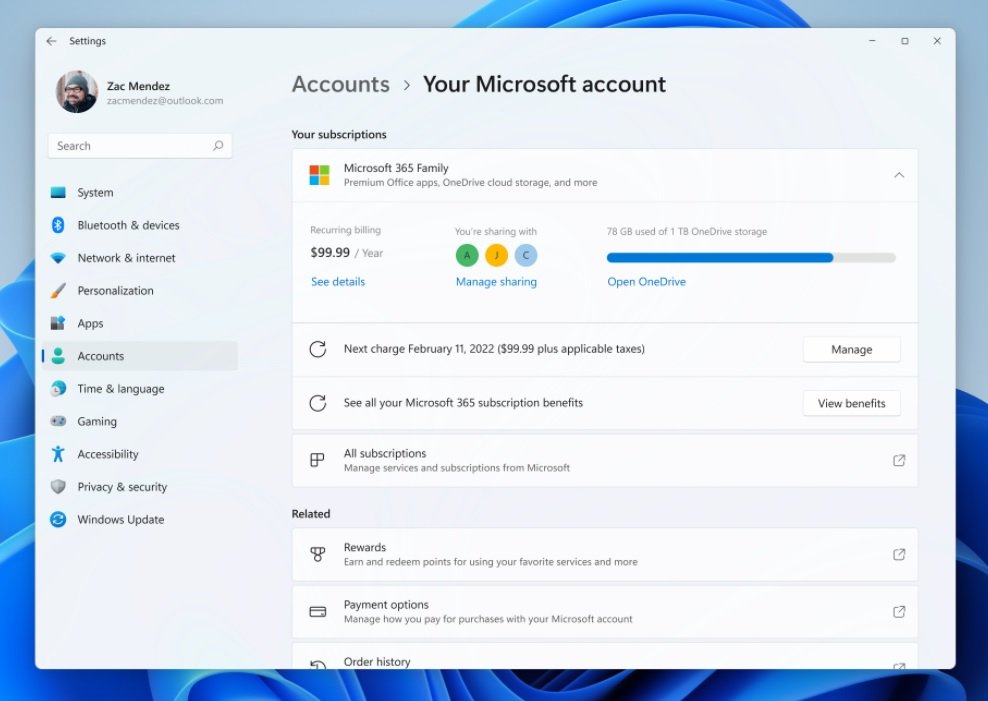
The design of the page now looks modern and fresh and perfectly matches the visual appearance of the settings app.
In the meantime, Windows 11 users can try the new feature by going to Settings > Accounts > Your Microsoft Account.
Now, talking about the bug fixes included in the update, Microsoft has addressed an issue with the HDR color correction where some specific colors in the graphic software seemed to be sloppy and issues in rendering the colors on some HDR displays.
Microsoft has also addressed an issue where the wireless audio devices won’t work as anticipated. Another issue has also been fixed where taskbar app icons may appear active when they are not.
Another taskbar issue where it inappropriately displays the volume icon as muted has also been issued in the Windows 11 KB5008353 update.
Lastly, another bug in the taskbar where it hides indefinitely and doesn’t show up when the auto-hide taskbar is enabled.
As we said before, Windows 11 Build 22000.469 is an optional update and the fixes will be bundled with February 2022 Patch Tuesday update.
If you are encountering any of the bugs listed above, you can download Windows 11 KB5008353 using the direct link provided below:
https://www.catalog.update.microsoft.com/Search.aspx?q=KB5008353In the meantime, if you are interested in getting regular updates on Windows and Technology, you can signup for our newsletter and get the latest Windows news.




