Windows 11 KB5006674 update resolved the compatibility issues that affected the performance of the network.
This cumulative update is the first Windows 11 update after the operating system got officially released in the public channel.
The Windows 11 KB5006674 update includes performance improvements, security updates, and a few bug fixes for the Windows 11 21H2.
To install this cumulative update, you need to click on the Start button then go to the Settings > Windows Update, and lastly click Check for updates.
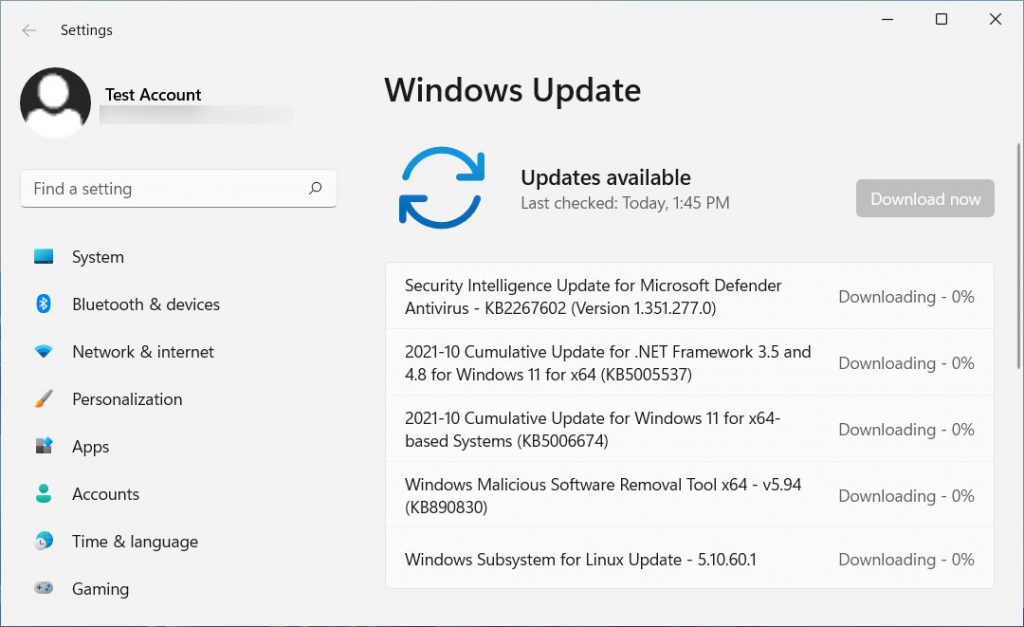
Once you click on that check for updates button, the system will automatically look for available updates.
Alternatively, if the Windows 11 users want to install the KB5006674 update manually, they can install it from the Microsoft Update Catalog.
Now, let’s see what’s included in the new Windows 11 KB5006674 cumulative update.
What’s New in the Windows 11 KB5006674 Update
Once the users install the Windows 11 KB5006674 update on their Windows system, the build number will be changed to 22000.258.
Talking about the fixes, this update addresses the compatibility issues with the networking software; Intel “Killer” and Dell “Smartbyte”.
The previous week, Microsoft announced the compatibility issues with the networking software hence the company decided to hold the Windows 11 upgrade for the users impacted by this issue.
Microsoft in their KB5006674 support bulletin said that this cumulative update fixes the known compatibility issues between the Talking about the fixes, this update addresses the compatibility issues with the networking software; Intel “Killer” and Dell “Smartbyte” and the Windows 11 (original release).
Microsoft further said that the devices with the affect app installed may drop the UDP packets in some cases. This creates performance and other issues for UDP based protocol.
This means that some of the websites will load slow on the impacted system than the others. This, as a result will create buffering issues in some specific video resolutions.
Moreover, the UDP based VPN solution might be sluggish on the affected system.
However, with the latest cumulative being rolled out, the compatibility issue has been fixed.
Additionally, Microsoft also brought several enhancements to the servicing stack. Windows servicing stack ensure the relibiality of update. It fixes the bugs that prevent Windows updates being properly installed in the system.
Meanwhile, you can read Microsoft’s KB5006674 support bulletin for comprehensive list of the improvements and fixes in the Windows 11 KB5006674 update.
Looking for more Windows news? Signup for our newsletter and get the latest update.




