Microsoft is planning to bring a revamped Windows Snap feature to Windows 11. This move from Microsoft will make it simpler to rearrange windows on your screen.
An early preview build for Windows 11 was recently leaked online, offering a slight impression of what the next-gen Microsoft’s operating system brings in for the users.
Though the majority of the changes are associated with the look and feel (appearance), wallpapers, and user interface of the operating system, several new features are being introduced with Windows 11.
Among the new features, one such feature is a redesigned window snapping feature in Windows 11 that lets you reconfigure open windows utilizing four distinct pre-made layout templates.
Revamped Windows Snap Feature
The Windows Snap feature introduced in Windows 10 and enables you to rearrange your open windows using the keyboard, mouse, or a Snap Assist feature.
With windows Windows 11, you will be able to access four predefined Windows snap layouts by simply hovering your mouse cursor over the maximize button in an open window, as shown in the image below.
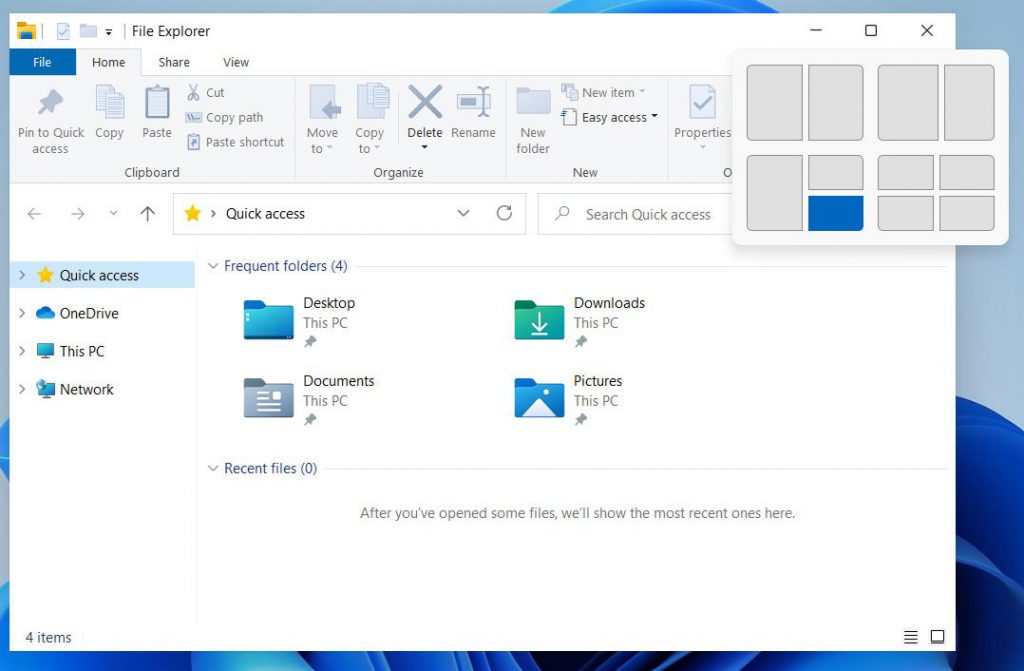
You will be able to pick the location where you want the window to snap to, with Windows 11 assisting you to pick the windows to be located in the other areas.
Presently, there are four pre-made layouts available, as described below:
- Two equally paralleled windows.
- Two paralleled windows, with the left window having more additional screen space.
- A huge left-hand window with two vertically stacked windows on the right.
- The screen is equally split between four different windows.
It isn’t known yet whether Microsoft is planning on allowing users to create their own custom layouts for the windows snap feature.
Looking for more Windows news? Signup for our news later for the latest update




