Microsoft has released the optional KB5004296 Preview cumulative update for Windows 10 2004, Windows 10 20H2, and Windows 10 21H1. This optional update fixes Windows 10 gaming issues that have been affecting users since March.
As a part of the July 2021 cumulative update, it lets users test the forthcoming fixes that are scheduled for next month’s August 2021 Patch Tuesday.
This preview update is slightly different from Patch Tuesday cumulative updates as it includes just a few bug fixes, performance improvements and doesn’t incorporate any security updates.
Windows users can install this update by simply navigating to Settings, then clicking on Windows Update, and finally choosing the Check for Updates option.
Because it is an optional update, you will be notified to manually click on the download and install button to download the Windows 10 KB5004296 update.
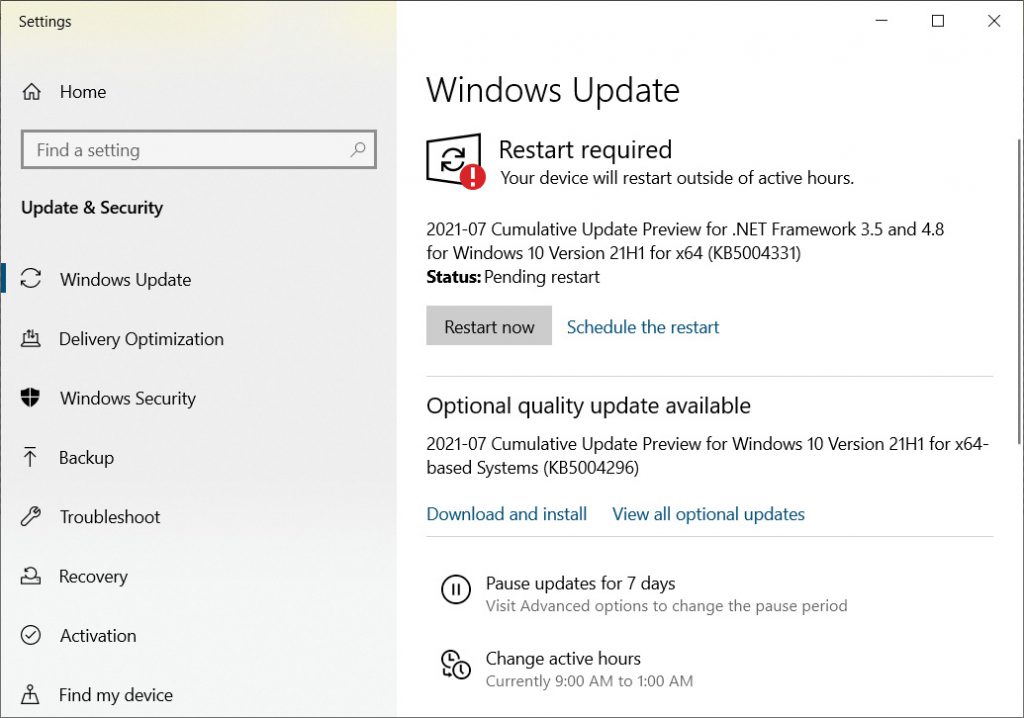
Windows 10 users can also manually download and install the KB5004296 preview update from the Microsoft Update Catalog.
Table of Contents
Gaming fixes included with this update
Since March, several Windows 10 users have complained about performance issues, stuttering, and low frame rates while playing games.
The complaint reports were massive that even NVIDIA suggested users should roll back to prior Windows 10 updates to fix the gaming issues.
In April, Microsoft released a Known Issue Rollback (KIR) to Windows 10 users to fix the gaming issues, however, a few users still faced issues while gaming.
Today, as part of the KB5004296 update, Microsoft has now fixed an issue that restricted power plans and game mode from working and thereby resulting in lower FPS, and degraded performance for gamers.
What’s new in Windows 10 KB5004296
On installing this cumulative update, Windows 10 2004 will be updated to build 19041.1151, Windows 10 20H2 will be updated to build 19042.1151, and Windows 10 21H1 will be updated to build 19043.1151.
The Windows 10 KB5004296 cumulative update preview incorporates several improvements and fixes as listed below:
- Fixes the bug that restricts gaming services from opening specific games for desktop users.
- Fixes an issue that limits users from entering text using the Input Method Editor (IME). This issue occurs after starting up your system while you have set the power option to shut down a laptop by closing its lid.
- Fixes an issue that randomly plays loud sound while you selecting somthing in a game.
- Fixes an issue that causes power plans and Game Mode to misbehave thereby causing lower frame rates and decreased gaming performance.
- Fixes an issue where the network state can’t be detected once you connect the VPN (Virtual Private Network).
- Fixes an issue that stops either the printing process or prints wrong output. This issue happents while you try to print using a USB connection.
Featured Image: answers.microsoft.com
You can find the complete list of fixes in the KB5004293 support bulletin.
Looking for more Windows news? Signup for our newsletter for the latest update. Additionally, you can also find the latest Web Hosting News here!




